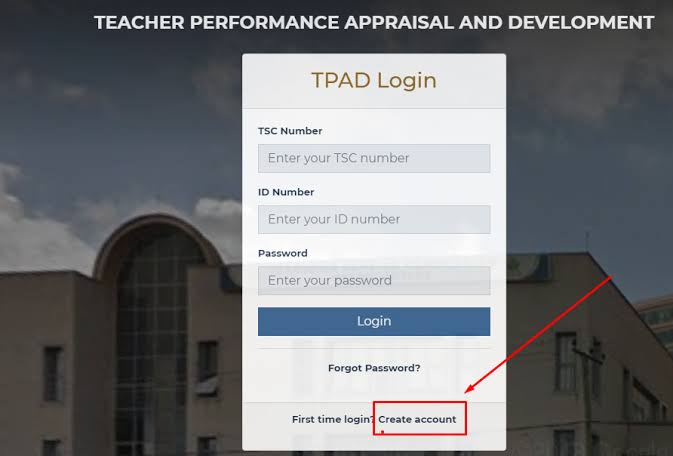How To Easily Fill TSC TPAD Online. You must complete the Teacher Performance Appraisal and Development (TPAD) 2 online form if you work as a teacher for the Teachers Service Commission (TSC).
This can be accomplished using the brand-new TPAD 2 site, which provides a number of features like account creation, lesson observations, password resets, and self-evaluations.
Here is a step-by-step guide on how to fill the TPAD 2 form online:
Log into Your TPAD 2 Account
Visit the TPAD 2 portal at http://tpad2.tsc.go.ke/auth/login
Enter your TSC Number, ID Number, and Password
Click on the ‘Log in’ button.
If you have forgotten your password, click on ‘Forgot password?’ to reset it.
Navigate to the Home Page
Once logged in, you will land on the Home Page.
This page provides a snapshot view of all key activities that you can perform in the system
Key features include ‘My Dashboard’, which displays the main menu of TPAD activities such as Self-Appraisal, TPD, and Appraisal reports.
How To Easily Fill TSC TPAD Online
Starting a New Appraisal
Under ‘Self Appraisal’, click on the ‘Self Assessment’ menu.
This will reveal two sub-menus: Self Assessment and Lesson Observation.
Click on the ‘Self Assessment’ sub-menu to open a new page.
Creating a New Appraisal
On the ‘Self Assessment’ page, click on the ‘Create New Appraisal’ tab.
A pop-up window will appear where you need to fill in your appraisal details, including the Appraisal Year, Appraisal Term, and Eligibility.
Select your eligibility status (on duty or not on duty) and provide reasons if applicable.
Click on ‘Save Appraisal’ to complete the process.
You will see a confirmation message indicating ‘Assessment details added successfully’.
Updating Teaching Standards
After creating an appraisal instance, you need to rate yourself based on the level of achievement for each target per standard.
Select the type of standards based on your institution type (Primary/Secondary Institution, SNE – Primary/Secondary, or TTC Institutions).
Click on the ‘Update Standard’ button under the ‘Teaching Standards’ assessment area.
Choose the standard category that corresponds to your institution type and click ‘Proceed to Standards’.
You can either download an excel form for offline filling or proceed with the online appraisal by clicking on ‘New Rating’.
For each target, enter the actual weight attained, gap category, sub-category, comments, and upload evidence if required.
Click on ‘Submit Rating’ to save your updates. Repeat this process for all targets under each standard.
Completing the Appraisal
Once you have updated all targets for the Teaching Standards, you can proceed to update the Learners Progress and Lesson Attendance sections in a similar manner.
Save your progress at any point and continue later if needed.
Remember, submission for appraisal will only be possible if there are no incomplete appraisal instances created previously.
By following these steps, you can successfully fill your TPAD 2 form online and track your appraisal progress.
How To Easily Fill TSC TPAD Online