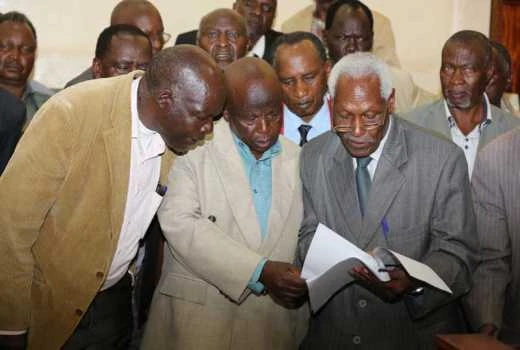How To Confirm Total Pension Contributions. Whether you work as a teacher, a federal servant, or in any other position, when retirement draws near, it’s critical to remember to make your pension contributions. Comprehending the magnitude of your contributions is essential for proficient retirement strategizing.
This is a step-by-step method to assist you make sure you’re ready for a comfortable retirement by adding up your total pension contributions:
Comprehending the Pension System
It’s critical to understand the nuances of the pension plan that apply to your line of work. The Government Pensions Department is in charge of the pension system for workers in the public sector, while the National Social Security Fund (NSSF) is in charge of managing it in the private sector. To ensure future retirement benefits, businesses and employees must make equal contributions to both sectors.
Crucial Data to Retrieve Your Pension Details
Obtain the following details before checking your pension contributions:
1. Your individual NSSF number or Government Pensions Department number.
2. Details of your employer, including name and registration number.
3. Dates of employment commencement and any gaps in employment history.
How To Confirm Total Pension Contributions
Simplified Process for Checking NSSF Contributions
For people working in the private sector, the following procedures can be used to track NSSF contributions:
1. Visit the NSSF website at www.nssf.or.ke.
2. Navigate to the Member Self-Service portal.
3. Log in using your NSSF number and password. If you haven’t registered yet, create an account.
4. Once logged in, select the Contributions Statement option to access details of your total pension contributions.
Effective Process for Confirming Contributions to Government Pensions
To verify their pension contributions, personnel in the public sector might take the following actions:
1. Visit the Government Pensions Department website at https://www.psss.go.ke/ or https://www.treasury.go.ke/pensions.
2. Locate the Member’s Portal section.
3. Log in using your Government Pensions Department number and password. If you haven’t registered, sign up for an account.
4. After logging in successfully, select the Contributions Statement option to review your total contributions.
Examining your pension contribution statement will reveal details like:
1. The total contributions made by you.
2. Contributions made by your employer.
3. Interest accrued on your contributions.
4. The total amount available for withdrawal as retirement benefits.
By keeping a regular eye on your pension contributions, you may ensure financial security in your later years by making well-informed decisions on retirement planning. Maintain a proactive approach to maintaining your pension status and get ready for a rewarding retirement.
How To Confirm Total Pension Contributions